



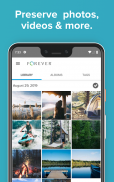







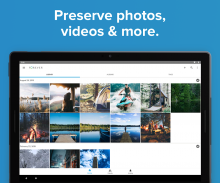
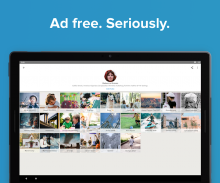
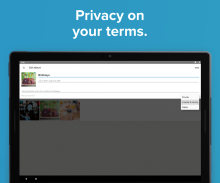
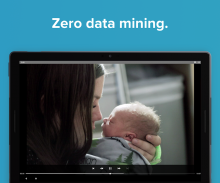
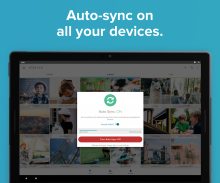
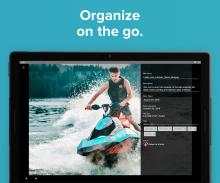
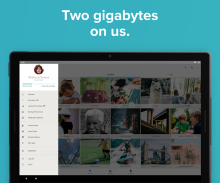
Forever

Description of Forever
• SAVE SPACE: Keep your photos in Forever, and make room for more of what you love on your Android device.
• AUTO BACKUP: Automatically back up the photos you take on your Android device safely and securely. Later, you can access and organize these photos from any device.
• ORGANIZE: Quickly tag, date, sort and create albums on the go. We offer a variety of organizational methods to match different styles.
• PRINT: Easily print photos from your Forever account at your local Walgreens. Select photos, pick your sizes and quantity, review and crop, and print!
• PRIVATE SHARING: With our secure sharing features, you can be sure that only those you trust will see your photos.
• PERMANENT: With the Forever Guarantee Fund, we can promise that your photos will have a home online for your entire lifetime and years beyond.
Follow us on Facebook at facebook.com/forever
Follow us on Twitter at @forever
At Forever, we want to be really upfront with you on how we use all of these Android features throughout the application - so that you have no surprises. Hear's a brief description of how each feature is used.
<b>Device & App History - retrieve runnings apps</b>
The Forever application consists of the application the user interacts with, in addition to a sync process that runs in the background. Often times - the two apps need to speak to each other, to convey appropriate state to the user.
<b>Identity - find accounts on the device</b>
<b>Identify - add or remove accounts</b>
<b>Other - use accounts on the device</b>
<b>Other - create accounts and set passwords</b>
The Forever application uses your Forever Account email address and password to log in to the Forever servers. This information is stored in a secure area within Android. Forever will never access accounts that aren't for Forever application purposes.
<b>Location - approximate location (network-based)</b>
<b>Location - precise location (GPS and network-based)</b>
When Forever takes a photo, the application requests the location of the photo. Forever tags the photo with the location data.
<b>Phone - directly call phone numbers</b>
When you exceed storage in your Forever account, a simple warning is presented to the user and you can press the phone number to speak to a Forever team member.
<b>Photos/Media/Files - test access to protected storage</b>
<b>Photos/Media/Files - modify or delete the contents of your USB storage</b>
Within the Forever application, you are able to access the camera. When you take a picture with the camera, within Forever, the photo is written to the device. Forever will never delete a photo from your device, only add.
<b>Device ID & Call Information - read phone status and identity</b>
<b>Other - view network connections</b>
The Forever application attempts to upload to the Forever server during good networking conditions. The Forever application needs to listen to change in network status.
<b>Other - full network access</b>
The Forever application needs wifi/cellular network access to communicate with the Forever servers.
<b>Other - read sync settings</b>
<b>Other - toggle sync on and off</b>
The Forever application needs to understand whether or not the syncing of photo data behind the scenes can be performed. The Forever application is designed to do as much uploading in background as possible, to not disturb the user experience.
<b>Other - run at startup</b>
The Forever application utilizes a background sync process to upload photos to Forever. It is important to the Forever application that this sync process is running whenever the phone is started.
<b>Other - read Google service configuration</b>
The Forever application displays mapping information for a photo if we have location data for the photo. In order to display a map, the Forever application needs to speak with a Google Maps service.</br></br></br></br></br></br></br></br></br></br></br></br></br></br></br></br></br></br></br></br></br></br></br></br></br></br></br></br></br></br></br></br></br></br></br></br></br></br></br></br></br></br></br></br></br></br></br></br></br>

























